Getting started with Open Source Software
Being up-to-date and avoiding conflicts
Found a typo? Edit me
Have you ever wondered how you could collaborate with open-source projects, but you didn't know how to start? It couldn't be easier. Take a look:
- Fork the repository into your account.

- Clone the forked project on your computer.
- Add the upstream to sync with the new changes to your project.
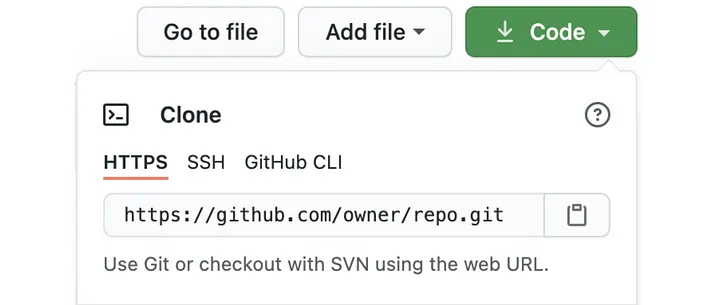
()
# If you run `git remote -v` you should see:
)
)
)
)
Get the last changes in your project (not necessary if you just forked the project).
()
()
- Create a new branch.
()
Once you're done, let’s create a PR!
()()
()- If you get errors trying to push your last changes, add your SSH credentials.
()
That's all!
If your changes (or someone else’s) have been merged in the origin, you need to run fetch upstream master and git merge upstream/master in master to be up-to-date!

To sum up
# Synchronize your local repository to the original one
# Need to run only once the first time
# Get all changes from sync project into upstream branch
# Merge upstream branch into your current branch
